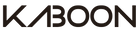Can I cancel or change an order?
In order to adjust your order to the greatest extent, please contact Kaboon customer service team within 24 hours of creating the order and explain the purpose of canceling the order or processing the exchange.
If you cannot contact the representative in time to cancel the order, you can refuse the delivery of the FedEx/UPS driver (please email us). Please note that even for canceled orders, we may have to follow the normal refund time frame.
If the order has been shipped, you may need to go through our return process.
What is your return/exchange policy? How do I return/exchange the order?
We support for a 30-day window, calculated from the date you receive the product. Please check whether the package is intact and undamaged within 3 days after receiving the goods or not. If you have any questions, please contact our customer service team, and we will provide you with solutions in time. Otherwise, the package would be regarded to be intact by default.
We accept returns (exchanges) within 30 days for regular stock products. However, made-to-order products or custom orders are not returnable.
If you are within 30 days of receipt and still have the original packaging and want to return (exchange), you can contact us at support@kaboondesk.com (except made-to-order products). Items must be in original condition when they arrive back at our warehouse. A 15% restocking fee will be applied, and you will be responsible for return shipping charges.
If the product is not placed in the original packaging, you will be responsible for the loss caused by transportation. Please visit our Returns & Exchanges Policy page for more information.
What’s not returnable?
Bulk orders, Custom order items and clearance and re-sale products.
What should I do if my product arrives damaged or faulty?
If the item arrived damaged or faulty, please contact us within 3 days at support@kaboondesk.com after receipt. We will arrange for a replacement to be sent to you or a reduction if necessary. Please note, we may require images of the damage for our records and claims process.